 |
|
 |
 |
|
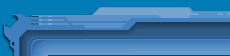 |
|
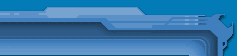 |
 |
|
 |
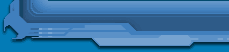 |
|
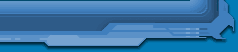 |
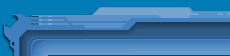 |
|
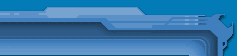 |
 |
 |
|
Administrator
· Dołączył: 28 Maj 2006 ·
Posty: 41 · Przeczytał: 0 tematów
Ostrzeżeń: 0/5
|
 Wysłany:
Nie 15:21, 04 Cze 2006
Temat postu: Stawianie C4 Z Emulacją Gg Wysłany:
Nie 15:21, 04 Cze 2006
Temat postu: Stawianie C4 Z Emulacją Gg |
|
|
 |
A więc tak są to pliki bazowane na DiskW więc nie potrzebujemy instalować MySQL ani Navicata....
1.Ściągamy i instalujemy JAVE :
Kod:
[link widoczny dla zalogowanych]
2.Ściągamy Pliki serwerowe
Kod:
[link widoczny dla zalogowanych]
3.Ściągamy Emu Gameguarda
Kod:
[link widoczny dla zalogowanych]
4.Wypakowujemy pliki serwerowe do c:\server\
5.wypakowujemy Gameguarda do c:\server\DiskW\www\
6. Cofamy do c:\server i włączamy start.bat
7. tam naciskamy PhP SQL admin
8. jeśli istnieje tam baza l2jdb pomijamy punkt 9
9. Tworzymy baze o nazwie l2jdb (mniej więcej na środku ekranu jest okienko create database wpisujemy tam l2jdb i create)
10. Wchodzimy do c:\server\tools\ i włączamy database_installer.bat naciskamy w nim 2 razy F i raz Y
11.teraz otwieramy plik C:\server\gameserver\config\server.propereties notatnikiem i edytujemy
Kod:
# This is transmitted to the clients connecting from an external network, so it has to be a public IP or resolvable hostname
# If this ip is resolvable by Login just leave *
ExternalHostname=192.168.0.9 <- na swoje zewnętrzne ip (WAN)
# This is transmitted to the client from the same network, so it has to be a local IP or resolvable hostname
# If this ip is resolvable by Login just leave *
InternalHostname=192.168.0.9 <- na swoje Lan IP
# Bind ip of the loginserver, use * to bind on all available IPs
LoginserverHostname=*
LoginserverPort=2106
LoginTryBeforeBan=20
# The Loginserver host and port
LoginPort=9014
LoginHost=192.168.0.9 <- na Lan IP
12.idziemy do c:\server\login\config\ i edytujemy login.propereties
Kod:
# This is transmitted to the clients connecting from an external network, so it has to be a public IP or resolvable hostname
ExternalHostname=192.168.0.9 <- na zewnętrzne IP (WAN)
# This is transmitted to the client from the same network, so it has to be a local IP or resolvable hostname
InternalHostname=192.168.0.9 <- na LAN IP
# Bind ip of the loginserver, use * to bind on all available IPs
LoginserverHostname=*
LoginserverPort=2106
LoginTryBeforeBan=20
# The port on which login will listen for GameServers
LoginPort=9014
# If set to true any GameServer can register on your login's free slots
AcceptNewGameServer = True <- ma być True
URUCHAMIANIE SERWERA
1. c:\server\start.bat
2. c:\server\login\startLoginServer.bat
3.c:\server\gameserver\startGameServer.bat
PO WYŁĄCZENIU SERWERA WŁĄCZAMY c:\server\stop.bat
ŁĄCZENIE Z SERWEREM
1. instalujemy clienta Lineage2 C4 ściągamy z Kod:
[link widoczny dla zalogowanych]
2. ściągamy Decrypter
Kod:
[link widoczny dla zalogowanych]
3. kopiujemy z folderu xxx w decrypterze pliki do folderu system w katalogu gry Lineage2
4 kopiujemy orginalne l2.ini z folderu system w katalogu z grą Lineage2 do folderu decryptera
5. Włączamy decrypt.bat i edytujemy dec-l2.ini notatnikiem zmieniamy ServerAdr=l2authnd.com na IP: serwera zapisujemy
6.włączamy encrypt.bat
7 kopiujemy utworzone l2.ini do katalogu system w folderze z grą Lineage2
8. Edytujemy c:\windows\system32\drivers\etc\ plik hosts i wpisujemy tam
Kod:
127.0.0.1 localhost
192.168.0.9 l2testauthd.lineage2.com
192.168.0.9 l2authd.lineage2.com
192.168.0.9 nprotect.lineage2.com
zmieniając 192.168.0.9 na IP serwera
ROBIENIE KONT
Poprostu wchodzisz do internet explorera i łączysz sie na ip: serwera tam masz zakładke register
np. [link widoczny dla zalogowanych]
ROBIENIE KONT I POSTACI GM
1.Robimy normalne konto i zakładamy na nim postać
2. wchodzimy Internet Explorerem na [link widoczny dla zalogowanych]
3. wybieramy z lewej database l2jdb
4. Tak samo z lewej naciskamy accounts ale to jest pod wyborem bazy danych
5.na górze naciskamy browse
6. teraz koło nazwy konta(która jest niżej) naciskamy taki ołówek
7.tam gdzie mamy acess 1 wpisujemy 100
8. zapisujemy (KONTO JEST JUŻ GM)
9. teraz z lewej characters
10. browse na górze
11. i ołówek obok nazwy konta na którym jest postać (chyba że jest na nim kilka postaci to obok nazwy konta jest też nazwa postaci)
12. Zmieniamy acess z 1 na 100
13. KONTO I POSTAĆ GOTOWE MOŻNA ŚMIAŁO GRAĆ
ZMIANA EXPA SP DROPU ITEMÓW I KASY
1. otwieramy c:\server\gameserver\config\server.propereties notatnikiem i niżej mamy
Kod:
# Rate control, float values
RateXp = 10.
RateSp = 10.
RatePartyXp = 10.
RatePartySp = 10.
RateDropAdena = 100.
RateConsumableCost = 1.
RateDropItems = 10.
RateDropSpoil = 10.
RateQuestsReward = 10.
RateKarmaExpLost = 10
RateSiegeGuardsPrice = 10
Post został pochwalony 0 razy |
|
|
|
|
 |
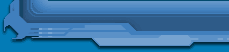 |
|
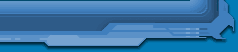 |
| |
|
 |
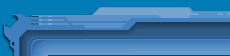 |
|
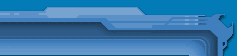 |
 |
 |
|
· Dołączył: 14 Kwi 2007 ·
Posty: 6 · Przeczytał: 0 tematów
Ostrzeżeń: 0/5
|
 Wysłany:
Sob 0:12, 14 Kwi 2007
Temat postu: Wysłany:
Sob 0:12, 14 Kwi 2007
Temat postu: |
|
|
 |
[link widoczny dla zalogowanych]
Post został pochwalony 0 razy |
|
|
|
|
 |
 |
 |
|
· Dołączył: 20 Kwi 2007 ·
Posty: 14 · Przeczytał: 0 tematów
Ostrzeżeń: 0/5
|
 Wysłany:
Pią 22:41, 20 Kwi 2007
Temat postu: Wysłany:
Pią 22:41, 20 Kwi 2007
Temat postu: |
|
|
 |
[link widoczny dla zalogowanych]
Post został pochwalony 0 razy |
|
|
|
|
 |
 |
|
|
| Zobacz poprzedni temat :: Zobacz następny temat |
| Wybierz sortowanie postĂłw |
|
|
|
| Legenda |
Możesz pisać nowe tematy
Możesz odpowiadać w tematach
Nie możesz zmieniać swoich postów
Nie możesz usuwać swoich postów
Nie możesz głosować w ankietach
|
|
 |
fora.pl - załóż własne forum dyskusyjne za darmo
Skin Created by: Sigma12
Powered by phpBB © 2001, 2002 phpBB Group
|
 |
 |
|
 |
|

